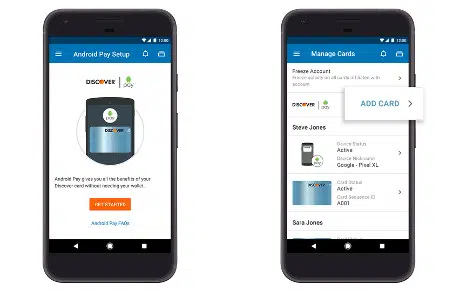
Android Pay has been integrated into the mobile banking apps of “several banks around the world” so that users can add their cards to the mobile payment service with “just the click of a button”. The feature will also work for those who have not installed Android Pay on their handset, giving them access to “the capabilities of Android Pay” without having to leave their mobile banking app.
Supporting banks include Bank of America, Bank of New Zealand, Discover, mBank and USAA, with Google “continuing to integrate with additional mobile banking apps”.
“If you’re a customer of one of these banks, you can easily add cards to Android Pay from your mobile banking app with just the click of a button,” Google’s Pali Bhat writes in a blog post.
“Don’t have the Android Pay app downloaded? No problem. Through select mobile banking apps, you can access and enjoy the capabilities of Android Pay — you can manage bank card choices, like selecting your default payment card or deactivating a card on your phone.”
Open platform
“After completing setup, you can use your phone to tap and pay at millions of stores and wherever you see the Android Pay button in your favourite apps and on the mobile web. Android Pay will also send you a notification after each successful transaction,” Bhat adds.
“This latest collaboration with banks expands Android Pay’s capabilities as an open platform, and moves us closer toward our goal of empowering mobile payments everywhere. We’re continuing to integrate with additional mobile banking apps, so look for updates from your bank about this new feature.”
Android Pay was launched in September 2015 and is now available in a total of 10 markets including the US, UK, Singapore, Australia, Hong Kong, Poland, New Zealand, Republic of Ireland, Japan and Belgium, with a launch in Russia expected this year and a roll out in Korea expected soon.
Next: Visit the NFCW Expo to find new suppliers and solutions
Have just added my BoA to my phone. One more step toward being cardless, contactless, and (card account) numberless. Convenient and secure.